Pluggin
Click on this link:
https://get.adobe.com/shockwave
Follow the instructions on the page by selecting an OS and a version, then click on download now.
When you have it just install it and it should automatically update your browser… you may need to restart firefox in order to make it work.
Hmm… this is what I was talking about:
https://helpx.adobe.com/flash-player/kb/enabling-flash-player-firefox.html
If you have properly installed it you should be able to get it working.
Edit:
Also check this (the first part):
https://support.mozilla.org/en-US/kb/install-flash-plugin-view-videos-animations-games
There was some issues in the past with flash on windows 8 if I remember correctly… but it should be fixed now.
https://www.adobe.com/products/flashplayer/distribution3.html
It could be another version… anyway try to check this link:
https://www.adobe.com/products/flashplayer/distribution3.html
I don’t use windows 8, but I have a laptop at my office with win8 and I’m pretty sure it works.. so you are probably missing something.
Can you see it on “Programs” from your control panel?
I don’t know how it’s called in french, maybe @Mugiwara27 can come in help :p
Anyway it is where you see all the programs installed on your computer.
Bonjour manman,
Pour ce niveau tu auras besoin d'installer adobe flash player ( pour afficher le fichier type .swf de ce niveau ).
Pour tu dois aller sur le site que MrCyph3r t'as donner et l'installer.
Au pire si tu n'y arrives pas, cherche sur Google comment faire pour installer.
Ce “ control panel ” en fait c'est le panneau de configuration :
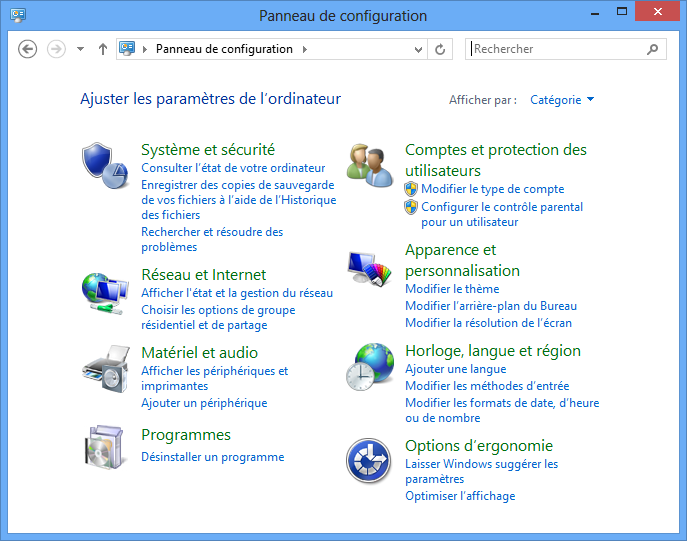
Tu cliqueras sur : Programme et tu cherchera Adoble Flash Player, s'il n'y est pas, tu dois installer correctement le programme, si il y est alors le niveau fonctionnera tr bien :)
For english people, just read MrCyph3r posts, I’m too lazy to translate it :p
You have an error in your SQL syntax; check the manual that corresponds to your MySQL server version for the right syntax to use near ‘\’‘ at line 1
You have an error in your SQL syntax; check the manual that corresponds to your MySQL server version for the right syntax to use near ‘\’‘ at line 1
lol yeah… good job @manman45
You have an error in your SQL syntax; check the manual that corresponds to your MySQL server version for the right syntax to use near ‘\’‘ at line 1
Hi guys!
My issue is I can’t send the modified b3.swf to the server
I can’t get Tamper Data to work as shown in many websites.
My firefox is 45.0.1 version. May be it’s the reason.
So I managed to modify the b3.swf by using flasm.
Then when I dbl click on this modified b3.swf all what I get is Sothink SWF Decompiler opening the .swf
I tried to use the fellowing softwares:
Sothink SWF Decompiler
Fiddler web Debugger
WireShark
Thank you a lot
You have an error in your SQL syntax; check the manual that corresponds to your MySQL server version for the right syntax to use near ‘\’‘ at line 1
Ok it’s done now, but man it took me 15hours ! :-(
Still ashamed of my self to not block the request sent to the server and send the modified .swf …
Tamper Data didn’t work even if I went to about:config in Firefox and modified xpinstall.signatures.required
I was also enable to use the softwares (I talked about) proprely… very disapointed but I guess it’s normal…
thanks anyway. and ya the post talking about the change in the HTML is a spoiler.
You should be proud of yourself instead of ashamed !
What’s the result ? You passed the level!
And I’m pretty sure you learned thing while doing this level, you even learn with wrong ideas
Sometimes, it takes time to learn things. You did this level in 15 hours, I did a precise level on this site in 1 year and half :)
Go pass other levels now! :D
You have an error in your SQL syntax; check the manual that corresponds to your MySQL server version for the right syntax to use near ‘\’‘ at line 1