how do i do this with google chrome?
Yes of course :). However, you might have to use a different method than modifying the request sent by the flash-game (i’m guessing that is what you did, using tamperData). For example, you could use the developer tools to inspect the request sent by the game, and then send a modified request using javascript.
print(", ".join([str(x) for x in range(1,100) if not [y for y in range(2, x) if x%y==0]]))
Or equally you could download the swf file and decompile it. Then look through the decompiled code to find the structure of the request and recreate it yourself.

ive swf on my computer ! so how can i use it with google chrome in order to complete Basic + level3 ?
what u need is what u get when u’re hacker !!! xx
Well the easiest way would be to use TamperData on Firefox. You can read about it in the forum..
And doesn’t matter if you’re English or not, we all write English here.
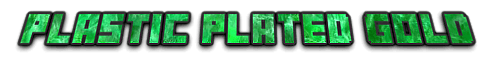
“When you die I will laminate you’re skeleton and pose you in the lobby.”
Veni Vidi Vici
@Jordan971, i’m not trying to be a jerk in anyway, but if you go to Google you can translate everything.
As I walk through the valley of the shadow of death, I will fear no evil, for I am the Evilest mother fucker in the God damn valley.
abumohammad tamperdata is a Firefox add-on, so you have to install it onto your browser separately. Also for google chrome, this level can be easily solved with Edit This Cookie in the Chrome app store.
EDIT: For chrome actually you have to POST the score into the level using the Search bar, >> just right click the search bar in the top right corner and click Inspect Elements, then change 3 things and type in the score needed, you should complete level once you submit.
vRox, you can use Chrome to change the flash value with the Stevo_Jay Method You don’t actually need to download a plugin, but you need to know how to use Firefox addon (like Tamperdata) anyway so why not! Think of it as another technique you can use/need in the future. I hope this link work.
I’d rather see folks doubt what’s true than accept what isn’t.
“Sothink SWF Decompiler” works for me. But it’s not free - I only got a 30 days test-version…
And you also can install a SWF downloader with it although it somehow doesn’t work for me..
The Decompiler works so you might want to try it out!
