14 Year Old WhiT3 HaT HAcK3R LoV3 LiF3!!
print(", ".join([str(x) for x in range(1,100) if not [y for y in range(2, x) if x%y==0]]))
14 Year Old WhiT3 HaT HAcK3R LoV3 LiF3!!
14 Year Old WhiT3 HaT HAcK3R LoV3 LiF3!!
well if i’m right then there is a obvious mistake in the first line, and you should delete it it’s way too close to an answer…
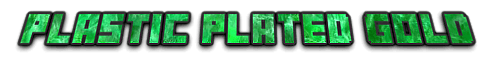
“When you die I will laminate you’re skeleton and pose you in the lobby.”
Veni Vidi Vici
Write it?
You should write your own little script to solve the level.
Most people do it in JavaScript because it’s easy to use and fast.
But you can also do it in C or something else.
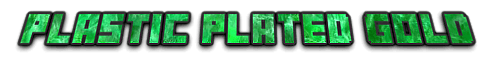
“When you die I will laminate you’re skeleton and pose you in the lobby.”
Veni Vidi Vici
Ever heard about JavaScript? You can run it in the Console of your Browser (In chrome, with firebug also in firefox).
Or you just have an program in which you paste the content of the first box and then copy what the program gives you to paste it in the 2nd box. It’s really not hard..
I sorted it in alphabetic order in csv form and I am submitting the answer from my php page but it shows wrong answer. why??
hackaholic..
I came. I saw. I conquered.
hackaholic..
“There is nothing that can not be hacked you just need to think like a devil.”
wow !!! thank u @Srinivasan for ur answer ! hehehe
what u need is what u get when u’re hacker !!! xx
The code I have does what is needed, however, it prints with [“ ”]. Am I missing something inside the code that keeps that in the output?
Hey there,
i think i have the right code. What i do is: creating a new var and give it the value of the “words - field”. The second line is the one that shoul sort the the word within this new var. then i copy the words into the answer-field. this works fine and the anser-field is filled with the words but the console says that .sort is no function?! Any ideas why i cant use sort with the new var i created?
perhaps your var is still a string, when you try to run the sort on it? All vars aren’t equal in javascript…
- daMage
I created a code but for some reason it’s not working.
Can anyone check why. Please..
document.getElementById("answer").innerHTML = document.getElementById("words").value.split(",").sort().toString();
Also, I can’tsubmit()it using javascript because the form has no Id. Is there a workaround for this?
no u.


